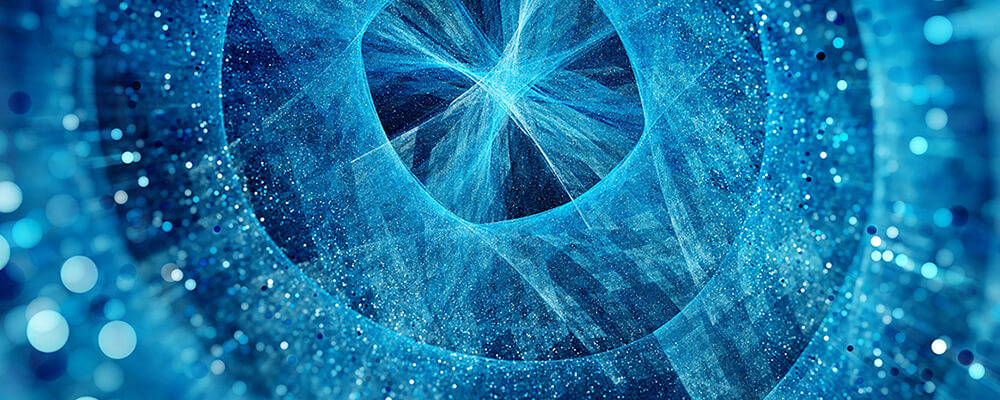In its simplest terms, transcoding refers to the process of converting already compressed files, usually audio or video, into a different file format.
One of the most common uses for transcoding is streaming video content. In this context, files are converted from one format to another with the aim of maximizing the number of compatible devices on which a media file can be played. Converting the file to a different format, also ensures that consumers can stream files at the highest possible quality and with less buffering time.
This article will explain how transcoding works and its importance to live streaming as well as how it enhances the experience of both streamers and viewers alike.
Why is Transcoding Important To Video Delivery?
For content that relies heavily on video delivery, such as live streaming and video on demand services, transcoding is an integral part of the process. It’s especially important when using an adaptive bitrate workflow, the most common and effective way of reaching a large number of end-users without compromising on video quality.
Video transcoding also encapsulates transsizing, the process of scaling an image if the output resolution differs from that of the media, and transrating, where files are coded into a lower bitrate without changing the format. Given the range of streaming devices and capabilities these days, both of these are key to successful video delivery.
How Does Transcoding Work?
The transcoding process is two-staged. Firstly, the original file is converted into an uncompressed format through decoding. This file is then re-encoded into a target format which is then compatible with a host of different devices.
This could be a video file that is encoded and compressed using a codec software in a certain format which we then re-encode into an MP4 file, for example, making it possible to reach a wide audience.
The process of transcoding is often said to be ‘computationally intensive.’ While it can be carried out using built-in software, transcoding often benefits from dedicated, specialized hardware as it can take a desktop machine or laptop a long time to carry out the required functions.
If you are looking to transcode high-quality, large files then computer features such as a high-end CPU or large amounts of RAM would be extremely beneficial and are likely to decrease the time required to transcode.
Encoding VS Transcoding
Transcoding differs from encoding, despite the terms often being used interchangeably.
While transcoding is the process of de-encoding a file into an uncompressed format and converting it into another format, encoding is the compression of raw data to create a smaller, more transferable file.
Transcoding should also not be mistaken for transmuxing which changes the delivery format of audio and video files without changing the actual content.
Types of Transcoding in Video Delivery
Lossy To Lossy
Lossy-to-lossy transcoding produces the lowest quality of video or audio file and is the least desirable type of transcoding. Lossy compression is when expendable data is removed from the file for the purpose of making it smaller. Essentially, quality is sacrificed in favor of having a smaller file. Lossy-to-lossy transcoding takes a file with already decreased quality and reduces it even further. While the resulting quality is poor, these files require little storage space making consumption on a portable device, such as tablets and mobile phones, more manageable.
Lossless to Lossless
Lossless compression is when a file does not lose any data as it’s compressed. As a file is transcoded into a different format, its quality remains the same. However, the resulting files require large storage space and are often unsuitable for smaller, portable devices. Lossless-to-lossless transcoding often requires good quality hardware to carry out the necessary functions.
Lossless to Lossy
While files transcoded using lossless-to-lossy are not as good quality as lossless-to-lossless, they are better than lossy-to-lossy. They are also small enough to be stored and consumed on portable devices which makes it a popular form of transcoding. It should be noted that once data is lost through encoding and compressing, it’s discarded and cannot be retrieved. As such, there is no such thing as lossy-to-lossless transcoding.
Benefits of Transcoding in Video Delivery (Streamer’s Side)
Supports Multiple Formats
Transcoding allows your stream to be received by a large audience of end-users who may all be using different kinds of devices and require different video formats. Encoding video into different resolutions and bitrates for a diverse audience can be a complex task. However, transcoding is able to resolve this issue, delivering suitable video files to your viewership at relatively low time and cost for the streamer.
Optimized Video Quality
Achieving optimal video quality is a priority for streamers and can be the difference between losing or gaining regular viewers. Transcoding helps to optimize quality by delivering the best possible file for each user.
Significant Increase on Content Reach
While internet access has improved dramatically in the last few years, speeds differ widely between countries and regions. A viewer in Hong Kong is able to access content far easier than someone in parts of South America, where internet speeds are low. Transcoding aids in content delivery and prevents large blocks of your audience from not being able to view content due to poor download capabilities.

Media Acceleration Live Broadcast
Deliver broadcast-quality live streams with low latency, high reliability and scalability.

Media Acceleration VoD
Deliver high quality video on-demand (VoD) anywhere and on any device.
Benefits of Transcoding in Video Delivery (Viewer’s Side)
Transcoding can negate many of the issues associated with streaming that are experienced by viewers.
Less Buffering
If viewers have to make do with poor bandwidth, then transcoding can help resolve the issue of buffering by delivering a file size that the viewer’s internet connection can handle.
Supports More Format
Given the huge array of different devices and hardware now available to users, incompatibility can be a real barrier to successful streaming. Transcoding increases the chances of files being compatible with a given device by delivering an appropriately compressed file to each user.
Lessens Playback Failure
Streaming on a device with poor resolution and low streaming capabilities often leads to playback failure. Transcoding helps to sidestep this issue by delivering files that each device can manage, heightening user experience.
Better Resolution/ Video Quality
Conversely, a frustrating issue faced by some viewers is that of low-quality video delivery even when they have good connectivity and streaming capabilities. This is due to streamers wanting to reach as large an audience as possible and catering to people with a bad connection. Transcoding resolves this issue and means viewers can view videos in as good quality as their own bandwidth and resolution will allow.
Streaming Solutions That Offer Transcoding
Despite its uses, not all streaming services offer and support transcoding. Rather, many require files to match their own output format.
CDNetworks’ own Media Delivery service provides ultra-low latency streaming for both live broadcasting and video on demand.
This solution provides transcoding service, allowing it to pull content directly from CDNetworks Cloud Storage and an origin server and deliver high-quality video to a range of end users, no matter what device they’re streaming on.